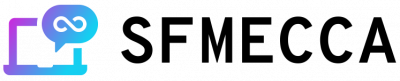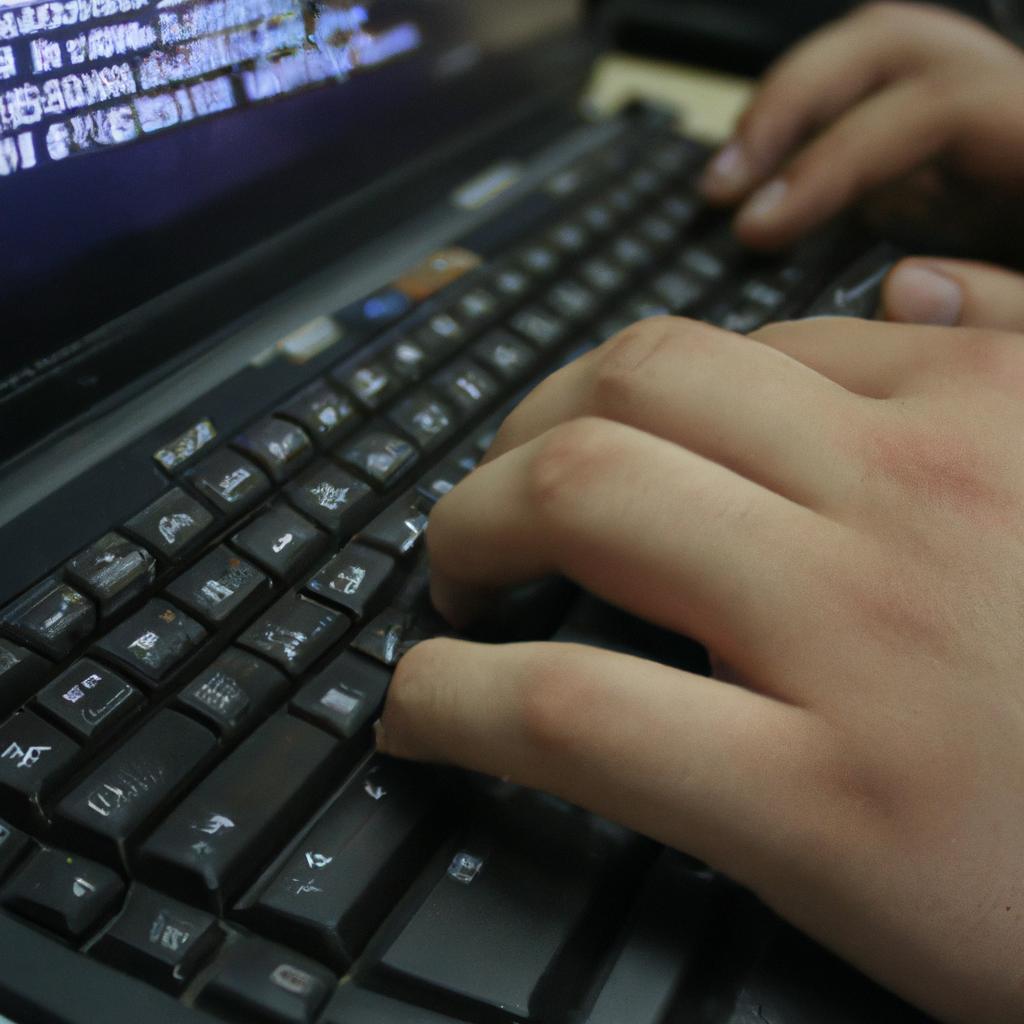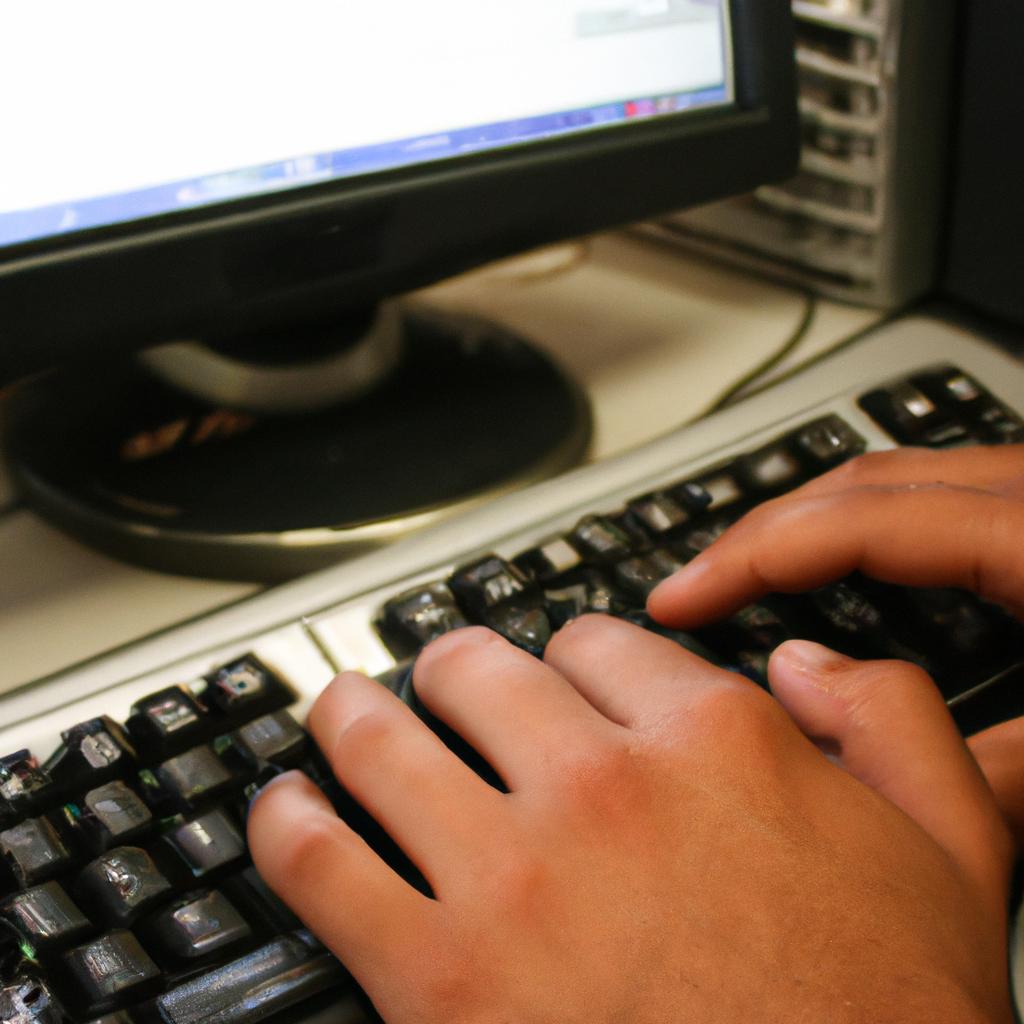Commenting in Software Management System: Coding Standards Explained

Effective software management requires attention to detail and adherence to coding standards. One often-overlooked aspect of coding standards is the use of commenting in software code. Commenting serves as a means for developers to explain their thought processes, provide context for future changes, and make code more readable.
For example, imagine a team of developers working on a complex project with multiple modules and functions. Without proper commenting practices, it can be difficult for new team members or even existing ones to understand how certain sections of code work or why they were implemented in a specific way. This lack of clarity can lead to errors, delays in development, and frustration among team members. In this article, we will explore best practices for commenting in software management systems and discuss its importance in ensuring efficient and effective software development.
Significance of Commenting in Software Development
The importance of commenting in software development cannot be overstated. Imagine a scenario where you are handed over code written by someone else and asked to modify it without any documentation or comments. It would require immense effort to understand the purpose, functionality, and design choices made by the original developer. Therefore, commenting is an essential aspect of software management systems that helps developers comprehend each other’s work.
One significant reason for commenting is that it makes code more readable. Code with comments is easier to understand, follow and debug compared to uncommented code. A well-commented program can save hours of time spent trying to decipher obscure lines of code or searching through multiple files for specific functions.
Another crucial benefit of commenting is that it improves maintenance and reduces errors in the future. When developers revisit their own or others’ code after months or years, they may not remember all the intricate details about how everything works together. Comments help them quickly grasp what’s happening within a piece of code, making modifications less error-prone.
Moreover, as codebases grow larger and teams expand, communication becomes vital for efficient collaboration between team members. Commenting provides useful information about why certain decisions were made while writing the code, which eases further collaboration among team members.
Finally, good commenting practices lead to high-quality coding standards across projects. By requiring proper documentation and enforcing consistent comment styles throughout an organization, this ensures seamless integration between disparate parts of a project.
To sum up, effective use of comments in source-code files plays an important role in ensuring maintainability, readability and reducing errors in software development projects . In the next section we will discuss different types of comments used in programming languages along with examples that illustrate their usage with respect to best practices followed by industry experts.{transition sentence into next section}
Types of Comments in Code and Their Use
As software development teams grow in size and complexity, it becomes increasingly important for developers to follow coding standards that make their code easily readable and maintainable. One crucial aspect of these standards is proper commenting throughout the codebase. Let us explore different types of comments in the code and their use.
Imagine a scenario where two developers are working on the same project but with different approaches towards commenting. Developer A writes self-explanatory code with minimal comments, while developer B writes more complex functions with extensive inline documentation. Inevitably, both developers will come across each other’s code at some point. Without adequate commenting from either party, understanding or maintaining this code would be an uphill task.
There are primarily four types of comments used during programming:
-
Block Comments: These are multi-line comments enclosed within
/* */characters, usually used to describe entire sections of codes or function. -
Single-Line Comments: Also known as inline-comments, they appear after double forward slashes (
//). They provide immediate context around individual lines of code. - Documentation Comments: Used for generating API documentation automatically from source-code files by tools like Doxygen or Sphinx.
- Special Markers: Special tags such as TODOs (to indicate future work), FIXMEs (to highlight potential issues), HACKS (temporary solutions) etc., help improve readability and collaboration among team members.
The following table summarizes how various comment styles can be used:
| Comment Style | Usage |
|---|---|
| Block Comments | Describing large portions of your program’s architecture |
| Single-Line Comments | Describing specific lines of code |
| Documentation Comments | Generating external documentation |
| Special Markers | Tagging problematic areas that need attention |
Proper commenting has several advantages : It reduces redundancy in writing clean codes; improves teamwork through enhanced communication; saves time during debugging and maintenance of the codebase. On the other hand, not commenting can lead to confusion, errors, and delays in software development.
In conclusion, using suitable commenting styles is fundamental in making your code understandable and readable by others.
Advantages of Proper Commenting in Code
After understanding the different types of comments in code and their use, it is imperative to understand why proper commenting in code is beneficial. Let’s take an example: A software development team was working on a project where they had to integrate AI technology from OpenAI into their system. The codebase consisted of over 2000 lines of code with minimal comments. When one of the developers left the team due to some personal reasons, other members found it challenging to understand his approach towards integrating OpenAI.
Proper commenting can save time and effort for developers who will work on the same project in the future or if any new member joins the team. Here are four emotional reasons why proper commenting is essential:
- Frustration: Incomplete or missing comments can lead to frustration among developers as they have to spend more time interpreting what each line does.
- Confusion: Lack of clarity in code makes it hard for developers to update or modify existing systems leading to confusion among them.
- Inefficiency: Without proper documentation, developer efficiency decreases as they have less context about how certain parts of the system function.
- Errors and Bugs: Code without sufficient comments increases the likelihood of errors and bugs that require significant debugging efforts before deployment.
To avoid these issues, coding standards should be followed while writing comments for software management systems. One such standard could be using table format comment blocks like this:
| Field | Description | Data Type |
|---|---|---|
id |
Unique identifier for record | Integer |
name |
Name of user | String |
email |
Email address | String |
created_at |
Date when user account was created | DateTime |
The above table provides clear information regarding data types used within fields along with descriptions, making it easier for new programmers joining a project mid-way to understand the purpose of each field.
Proper commenting in code not only helps developers but also leads to better software quality, as it becomes easy for Quality Assurance teams to identify and resolve defects. In summary, proper commenting can save time and effort, reduce errors and bugs, increase efficiency, and lead to a more robust system.
“.
Best Practices for Commenting in Software Management
Having established the benefits of proper commenting in code, let us now delve into best practices for commenting in software management. One example scenario that highlights the importance of good commenting is a development team working on a project with a tight deadline where multiple developers are involved. The efficiency and effectiveness of their workflow would be significantly improved if they follow standard guidelines for commenting.
To ensure an optimal coding experience, consider these essential tips:
- Comment what your code does instead of how it works: This will help other developers understand the purpose of the function or method you have written without getting bogged down in complex details.
- Use clear language and syntax: Using technical jargon can result in confusion when communicating with non-expert colleagues. It’s crucial to use concise and straightforward terms so that everyone can comprehend your comments.
- Update comments regularly: Ensure that comments reflect any changes made to the codebase as this helps keep documentation up-to-date and avoids future misunderstandings.
- Avoid unnecessary comments: While appropriate commentary adds value, too many irrelevant remarks may cause clutter and make it harder to read through code.
Table 1 below summarizes some examples of effective versus ineffective commenting practices:
| Effective Comments | Ineffective Comments |
|---|---|
| Explains logic behind each line | Repeats exact same information |
| Describes input/output parameters clearly | Uses acronyms or abbreviations extensively |
| Includes date and author | Too much detail about minor functions |
| Provides context | No explanation at all |
It’s worth noting that adhering to best practices is only one aspect of writing quality comments. Tools such as can also aid developers by automating parts of the process.
In conclusion, following industry standards for proper commenting makes code more readable, easier to maintain and improves collaboration within teams. Next, we’ll explore common mistakes to avoid while commenting in code.
Common Mistakes to Avoid while Commenting in Code
After discussing the best practices for commenting in software management, it is important to understand common mistakes that developers often make while writing comments. For instance, using vague or unclear language can create confusion and ambiguity among team members. A hypothetical example of this could be a comment like: “This function does its job.” This statement provides no context about what the function actually does.
To ensure code readability and maintainability, here are some common mistakes to avoid while commenting:
- Writing redundant comments that explain obvious code functionality.
- Failing to update outdated or irrelevant comments during code changes.
- Using inappropriate tone or language in comments that may come across as unprofessional or offensive.
- Ignoring commenting altogether due to time constraints or lack of understanding on how to write effective comments.
Developers should keep these mistakes in mind when writing comments and take steps to avoid them. Additionally, following coding standards recommended by programming communities such as PEP 8 (for Python) or Google’s C++ Style Guide can help streamline the process of writing clear and concise comments.
Another way to improve commenting efficiency is by utilizing tools specifically designed for automatic commenting. Tools such as Doxygen, Javadoc, Sphinx, and DocFX generate documentation from source code annotations without requiring additional effort from developers. These tools also provide an organized structure for documentation with hyperlinks between different parts of the codebase.
Incorporating these techniques into project development will not only benefit current team members but also future contributors who may have little knowledge about the underlying system architecture. Furthermore, implementing good commenting habits helps facilitate collaboration between remote teams working on projects simultaneously .
| Pros | Cons |
|---|---|
| Improved Code Readability | Time-consuming initial setup |
| Facilitates Team Collaboration | May require additional training |
| Simplifies Documentation Process | Tools cannot replace human review |
| Ensures Maintainable Codebase | Overuse may reduce code readability |
In conclusion, while commenting may seem like an insignificant aspect of software development, it is a crucial element that can significantly impact project success. Avoiding common mistakes and implementing coding standards with the help of automatic documentation tools will ultimately result in better quality code and more efficient teamwork.
Tools and Techniques to Improve Commenting in Code
After understanding the common mistakes to avoid while commenting in code, it is essential to know how to improve your coding standards. One way of doing this is by using different tools and techniques that can assist you in writing clear comments. For instance, some software management systems come with built-in comment analyzers that detect errors or inconsistencies in comments.
Consider a hypothetical example where a developer who was working on an open-source project did not adequately document their code. The lack of proper documentation made it difficult for other developers to understand the functionality of the application, leading to delays in fixing bugs and implementing new features.
To ensure that such scenarios do not occur, here are some tools and techniques that can be used:
- Code review: Having another person review your code ensures that someone else understands what you have written in the comments. Additionally, they may also suggest improvements or identify any inaccuracies.
- Automated testing: Incorporating automated tests into your development process can help verify whether your comments match up with the intended functionality.
- Use descriptive names: Use meaningful function and variable names so as not to rely solely on comments.
- Eliminate unnecessary information: Comments should only contain relevant information – anything extra could lead to confusion.
Below is a table showing examples of good vs bad commenting practices:
| Good | Bad |
|---|---|
| Clearly explain complex algorithms | Unhelpful one-liners |
| Describe expected inputs/outputs | Duplicate descriptions |
| Explain why certain decisions were made | Irrelevant commentary |
By following these tips and guidelines when commenting in code, developers can create more efficient applications while minimizing misunderstandings between teams. With , we anticipate further advancements in software management systems’ capabilities towards enhanced coding standards.