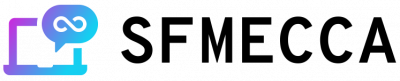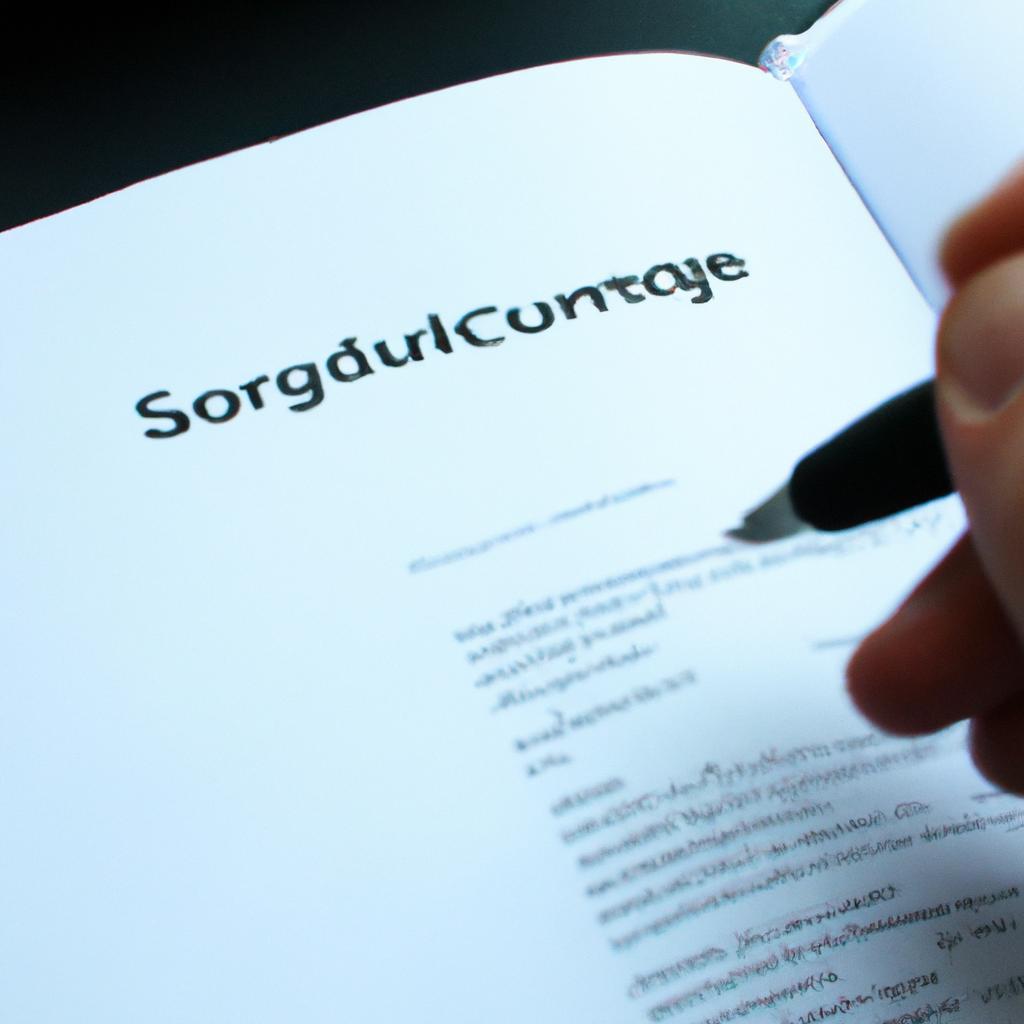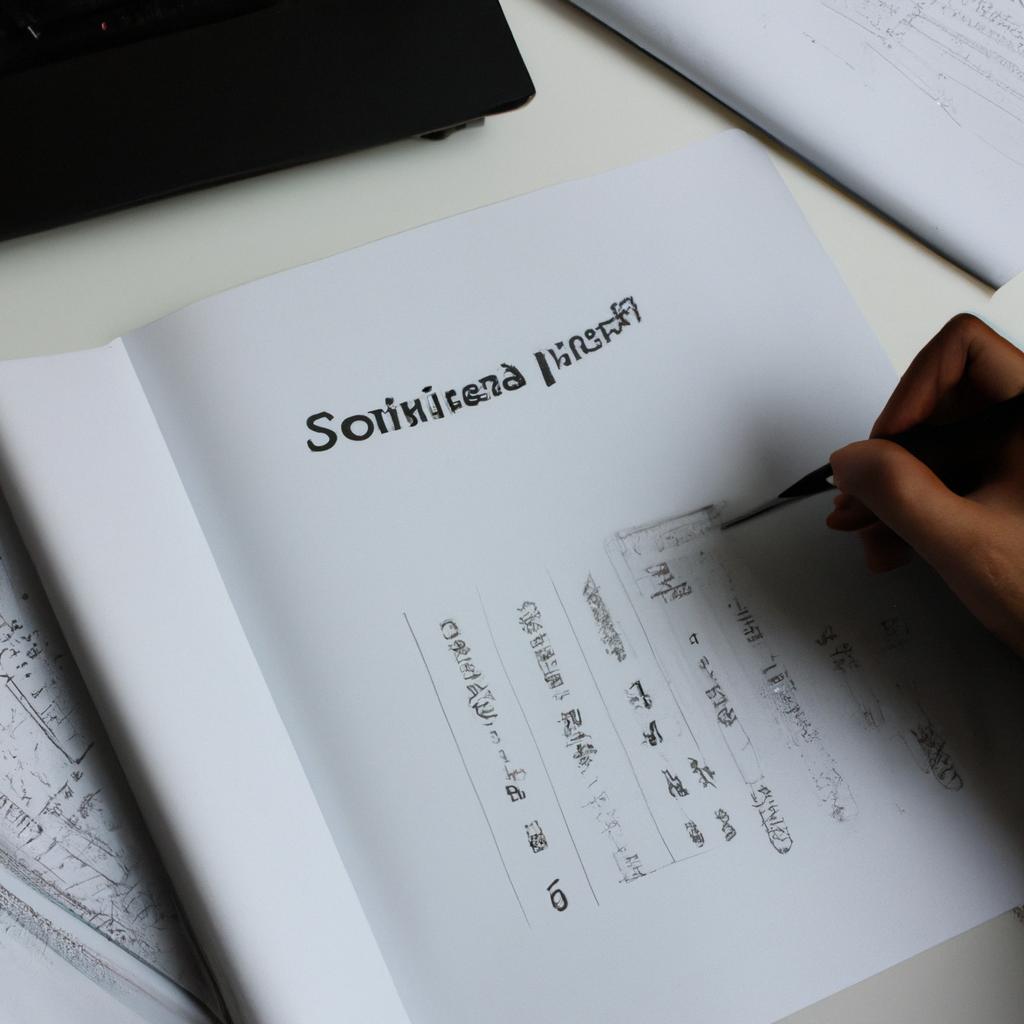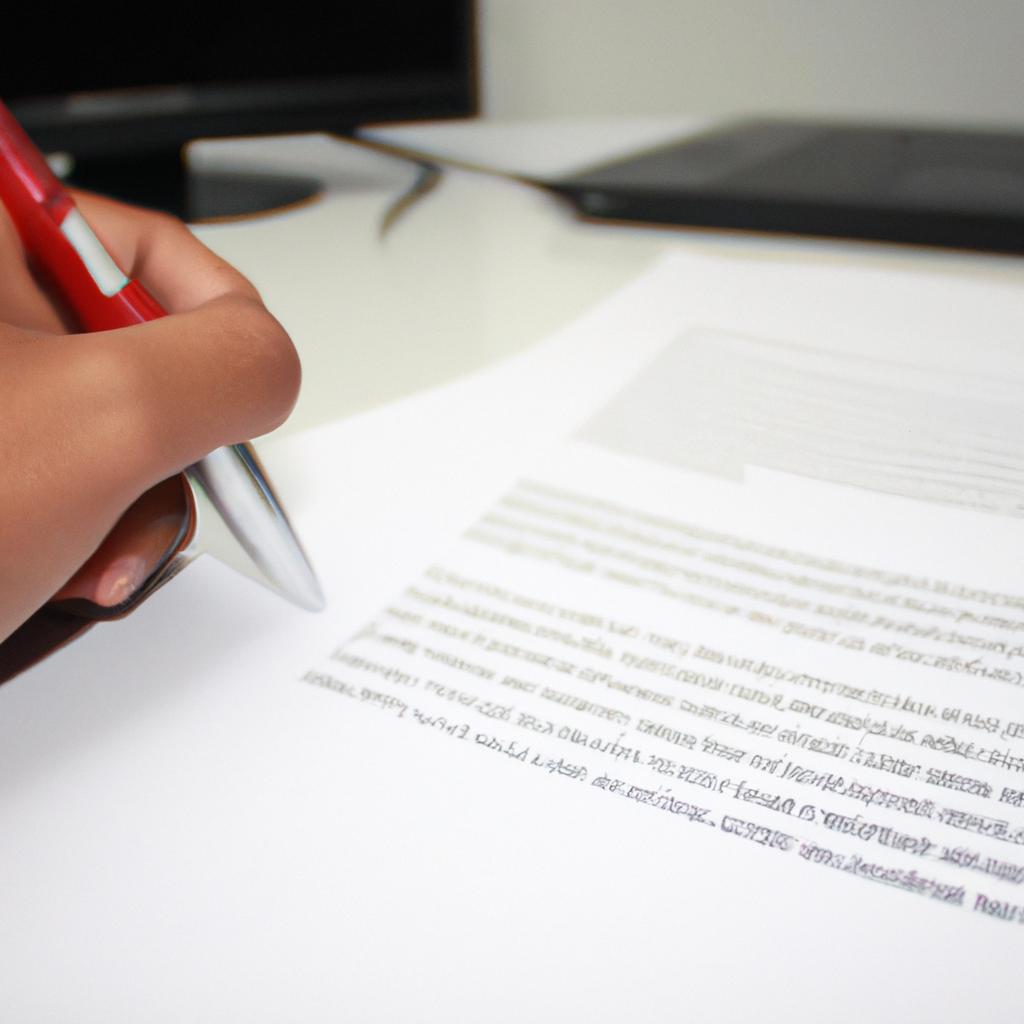Software Documentation Tools and Platforms for Effective Software Management.
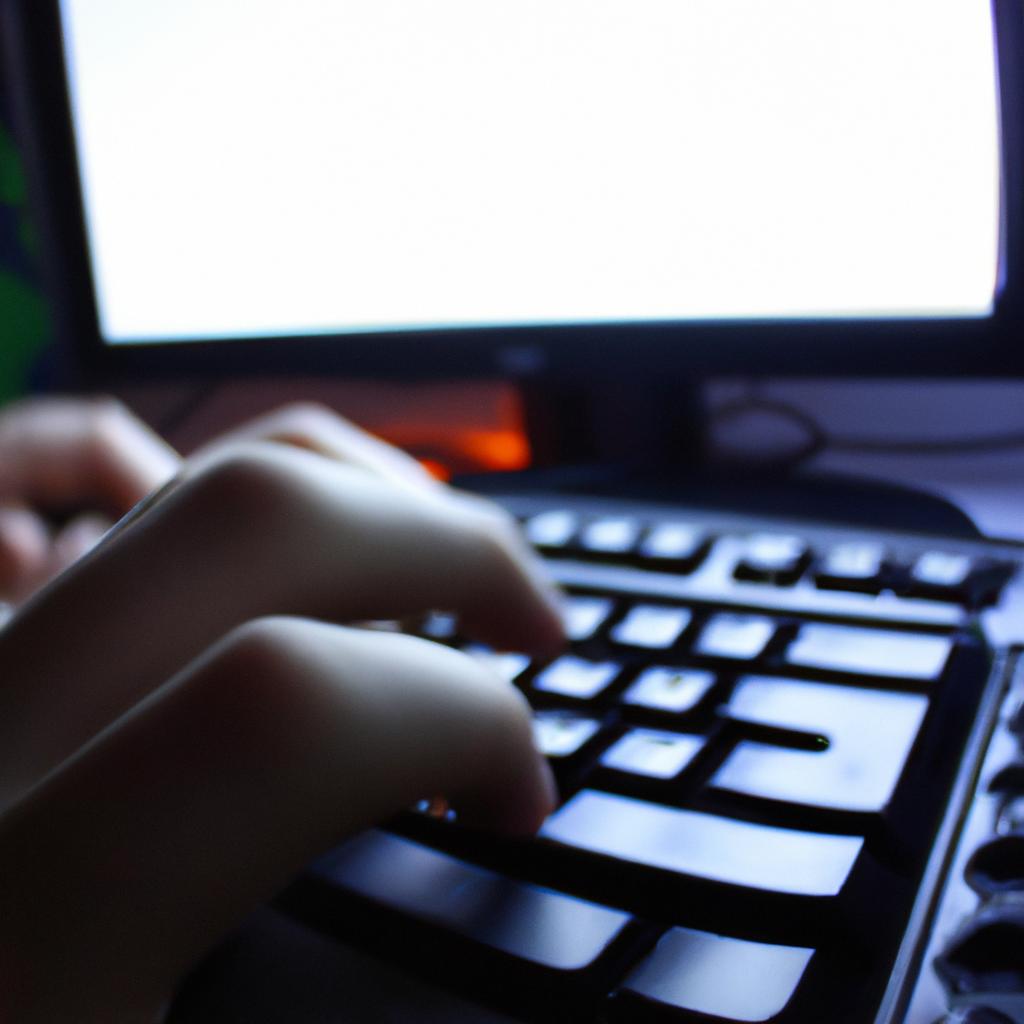
Effective software management is a critical aspect of organizational success, as it ensures that software development projects are completed on time and within budget. One key element of effective software management is the use of documentation tools and platforms to facilitate collaboration among team members, maintain project transparency, and improve overall project quality.
For instance, imagine a hypothetical scenario where a team of developers works on a complex software application without any documentation tool or platform in place. The lack of proper documentation could result in confusion about responsibilities, delays in resolving issues, and an inability to track progress effectively. However, with the right documentation tools and platforms at their disposal, such teams can overcome these challenges and streamline their work processes for better outcomes.
This article seeks to explore various documentation tools and platforms available for use by software developers. It aims to highlight the benefits of using such tools while also examining some potential drawbacks associated with them. Additionally, this article will provide insights into how organizations can select suitable documentation tools based on specific needs and requirements.
Importance of documenting software
The importance of documenting software cannot be overstated. Without proper documentation, software development can become a chaotic process that leads to confusion among team members and stakeholders alike. A clear and concise set of documents helps ensure that the project stays on track, meets all requirements, and is delivered on time.
For example, consider the case of a large e-commerce website that was in the final stages of development when several critical bugs were discovered. The developers had no idea how or why these defects had arisen because they lacked comprehensive documentation outlining the system’s architecture. This led to delays as additional resources were brought in to help diagnose and fix the problems.
Documentation serves not only as a reference for developers but also provides valuable information for other stakeholders involved in the project such as managers, testers, end-users among others. It enables them to understand what functionality has been implemented and what is still outstanding; without it there may be misunderstandings about what needs to be done leading to costly rework.
Moreover, well-documented code allows for easier maintenance and updates over time; making it more efficient for new developers who join an existing project. Documentation ensures that knowledge does not remain confined within one individual developer but rather shared with everyone else involved in the project.
In addition to its practical benefits, good documentation contributes positively to organizational culture by fostering collaboration between team members through transparent communication; promoting accountability amongst team members; improving overall quality management processes resulting in better outcomes at every stage of development.
It is therefore essential that teams utilize software documentation tools available today to streamline their work processes effectively. These tools provide numerous features such as version control systems which enable tracking changes made during coding while maintaining previous versions easily . They are flexible enough to cater for different types of projects across various industries ranging from healthcare applications whose regulatory compliance standards require extensive documentation covering details like security measures employed therein , financial transaction-related apps requiring strict audit trails among many others.
| Advantages of Software Documentation | Examples |
|---|---|
| Reduces risk during development process | Requirement specification documents |
| Improves quality control processes | Test strategy and test plan documentation |
| Facilitates knowledge sharing amongst team members | User manuals, installation guides etc. |
In conclusion, documenting software is crucial to successful project management and delivery. This section has highlighted the importance of good documentation in ensuring that projects are completed on time within budget with high-quality outcomes. The subsequent section will explore different types of software documentation tools available today for streamlining work processes effectively without compromising on productivity or quality.
Types of software documentation tools
After realizing the importance of documenting software, it is essential to know how to do so. There are several types of documentation tools available that can help manage and document software efficiently. For instance, let us assume a hypothetical scenario – A team has developed an application for a client using different programming languages and frameworks. Documentation was not done correctly during development, causing confusion in understanding the program code by new developers who joined the project later.
To avoid such situations, there are various types of software documentation tools available which include:
- Integrated Development Environment (IDE) – An IDE is a tool used for writing and testing code simultaneously. It provides features like debugging, syntax highlighting, auto-code completion, version control systems (VCS), etc.
- Knowledge Management Systems – These platforms contain information about the software architecture, design patterns used in developing the software system.
- API Documentations – The Application Programming Interface (API) documentation helps third-party developers understand how to use your API effectively without having access to internal source codes.
- Collaboration Tools – Collaboration tools allow multiple users/developers to work on the same project simultaneously while tracking changes made by each user.
Using these tools will result in better communication between team members regarding their roles and responsibilities as well as provide clarity on every aspect of the software’s development process.
| Pros | Cons |
|---|---|
| Helps save time | Can be expensive |
| Provides good quality output | Steep learning curve |
| Improves teamwork | Requires training |
| Excellent integration with other applications | May require additional support or maintenance |
By choosing appropriate documentation tools based on your requirements , you can improve productivity levels within teams working on complex projects. However, selecting an ideal platform might prove challenging given numerous options present today. In our next section we will outline key features of effective documentation platforms that will help you make an informed decision.
Key features of effective documentation platforms
Types of software documentation tools are essential for efficient and effective management, but it is equally important to choose the right platform that provides necessary features. This section will discuss key features of effective documentation platforms.
For example, let’s consider a hypothetical scenario where a team has been using multiple documentation tools to manage their software development process. They are struggling with collaboration, version control, and tracking changes across different documents. In this situation, they need an all-in-one solution that can help them streamline their workflow.
An effective documentation platform should have the following characteristics:
- Accessibility: It should be easy to access from anywhere at any time.
- Collaboration: Multiple users should be able to work on a document simultaneously.
- Version Control: The platform must keep track of changes made by each user and allow rollbacks if needed.
- Integrations: The ability to integrate with other tools such as project management or bug tracking systems is vital in streamlining workflows.
To better understand the differences between available platforms, we can compare some popular ones based on these criteria:
| Accessibility | Collaboration | Version Control | Integrations | |
|---|---|---|---|---|
| Google Docs | ✔️ | ✔️ | ✔️ | ✔️ |
| Microsoft Word Online | ✔️ | ✔️ | ❌ | ✔️ |
| Confluence | ✔️ | ✔️ | ✔️ | ❌ |
As seen above, while Google Docs excels in all areas, Microsoft Word Online lacks version control functionality. Meanwhile, Confluence offers excellent version control but does not offer many integrations.
In summary, choosing the right platform depends on the team’s specific needs; accessibility, collaboration features, integration options available, and version control capabilities are crucial factors when selecting an effective documentation tool .
The next section will discuss best practices for software documentation, including tips on how to create clear and concise documentation that is easy to understand.
Best practices for software documentation
The key features of effective documentation platforms discussed above are essential for managing software development projects effectively. However, it is important to note that there are several best practices that can be employed in creating and maintaining such tools.
For instance, consider a hypothetical scenario where an organization has implemented a new documentation platform as part of its software development process. The platform offers all the necessary features required for managing technical documents efficiently. Despite this, the developers find it challenging to use consistently.
To address this issue, here are some best practices that organizations can adopt:
- Establish clear guidelines: Clear guidelines on how to create and maintain technical documents should be established and communicated across the organization.
- Train users: Users need training on how to use the documentation platform effectively. This includes not only using the platform’s features but also adhering to organizational standards.
- Ensure consistency: Consistency is crucial when documenting software systems. Organizations should establish strict naming conventions and document structures to ensure uniformity across documents.
- Maintain currency: Technical documents must remain up-to-date throughout the software development lifecycle. Review processes should be put in place to ensure that outdated information is identified and updated promptly.
Moreover, integrating proper documentation tools with software management processes provides significant benefits for businesses today. A recent survey by found that over 80% of respondents who integrated their documentation tools with their software management processes reported improved efficiency in project delivery.
Table: Benefits of integrating Documentation Tools with Software Management Processes
| Benefit | Description |
|---|---|
| Enhanced Collaboration | Teams can work together seamlessly resulting in better communication, faster decision making, and fewer errors |
| Improved Efficiency | Better access control ensures team members have easy access to relevant information which saves time hunting down critical data |
| Reduced Costs | Fewer mistakes lead to less rework saving both time and money; teams can produce deliverables faster reducing costs |
| Increased Transparency | A document trail is created, ensuring everyone knows what has been done and when. This helps to keep tabs on the progress of projects |
In summary, while implementing a documentation platform with all the necessary features for managing technical documents efficiently is essential in software development processes, it’s equally important to follow best practices like establishing clear guidelines, training users, maintaining consistency and currency, among others. Integrating documentation tools with software management processes provides businesses significant benefits such as enhanced collaboration, improved efficiency reducing costs resulting from fewer mistakes and increased transparency.
The next section will discuss how organizations can integrate their documentation tools into their software development process effectively.
Integration of documentation tools with software development processes
Having a well-defined process for software documentation is critical to ensuring that all stakeholders have access to the necessary information about the system. However, it can be challenging to manage and organize this documentation effectively without appropriate tools and platforms. For instance, imagine a scenario where a team of developers is working on an application with no proper documentation tool in place. There would be confusion during code reviews, testing, and debugging processes as each developer tries to understand how different parts of the system work.
To address these challenges, several software documentation tools and platforms are available today. These tools offer various features that enable teams to create, store, share, and maintain their documentation efficiently. Some popular examples include Confluence, GitHub Pages, Jira Software, and SwaggerHub.
When choosing a software documentation tool or platform for your team, there are several factors you need to consider. Here are some best practices:
- Ease of use: The ideal documentation tool should be easy for everyone on your team to use regardless of their technical expertise.
- Collaboration capabilities: Your chosen tool should allow multiple users to collaborate on documents simultaneously while tracking changes made by each user.
- Integration with other development tools: Ensure that your chosen tool integrates seamlessly with other development tools such as IDEs or project management systems used by your team.
- Security standards: With sensitive data like API keys or authentication tokens being stored in the documents created using these tools – make sure they meet industry security standards.
A comparison table below shows some key features offered by four popular software documentation platforms:
| Tool | Ease-of-use | Collaboration Capabilities | Integration | Security Standards |
|---|---|---|---|---|
| Confluence | Easy | Real-time collaboration | Integrates w/ many devtools | Meets industry standard requirements |
| GitHub Pages | Moderate | Supports version control & review | Integrates w/ GitHub | Encrypted with HTTPS protocol |
| Jira Software | Easy | Real-time collaboration & tracking | Integrates w/ many devtools | Meets industry standard requirements |
| SwaggerHub | Moderate | Supports version control & review | Integrates w/ other API tools | Allows for granular access permissions |
Using these software documentation tools can offer significant benefits to your team. They help reduce confusion, improve the quality of your codebase and development process, and ensure that everyone has access to up-to-date information about the system.
When evaluating and choosing the right software documentation tool for your team, it is essential to consider factors such as ease-of-use, collaboration capabilities, integration with other development tools, security standards. Each tool offers unique features catering to different needs; therefore, you must choose one that best fits your team’s workflow.
Evaluating and choosing the right software documentation tool for your team
After integrating documentation tools into the software development processes, it is crucial to choose the right tool for your team. The selection process can be overwhelming as there are various options available in the market that offer different features and functionalities. However, choosing the appropriate software documentation tool will lead to effective management of software projects.
For instance, Company X was struggling with managing their software project’s documentation until they implemented a new tool. By using this tool, they were able to streamline their documentation process and reduce time spent on manual tasks. This resulted in an increase in productivity and efficient communication within the team.
When evaluating and choosing the right software documentation tool for your team, consider the following:
- Functionality: Look for a tool that offers comprehensive functionality such as document creation, version control, collaboration capabilities, integration with other tools, etc.
- Ease of use: Choose a user-friendly tool that requires minimal training and has a short learning curve.
- Cost-effectiveness: Consider the cost-benefit ratio of implementing a particular tool by looking at its pricing model alongside its features.
- Customization: Opt for a flexible tool that allows customization according to your team’s needs.
To help you make an informed decision when selecting a documentation tool for your team, below is a comparison table showcasing some popular platforms:
| Tool | Functionality | Ease of Use | Cost | Customization |
|---|---|---|---|---|
| Confluence | Comprehensive functionality including editing tools and templates | User-friendly interface with drag-and-drop feature | Expensive compared to other alternatives but worth investing in larger teams or organizations | Highly customizable with add-ons available through Atlassian Marketplace |
| Google Docs | Collaboration capabilities among multiple users simultaneously | Simple interface suitable for small teams or individual work | Affordable pricing but limited features compared to more robust solutions | Limited customization options outside of basic formatting |
| GitHub Wiki Pages | Allows easy documentation creation and editing with markdown syntax | Familiar interface for developers using GitHub | Free of cost but limited functionality compared to other options | Customizable through HTML, CSS, and JavaScript |
In summary, choosing the right software documentation tool is crucial in effective management of software projects. By considering factors such as functionality, ease of use, cost-effectiveness, and customization needs in your evaluation process will lead to a successful implementation. It is important to select a tool that fits your team’s requirements and goals while also being mindful of budget constraints.