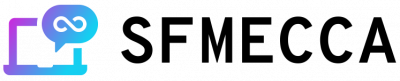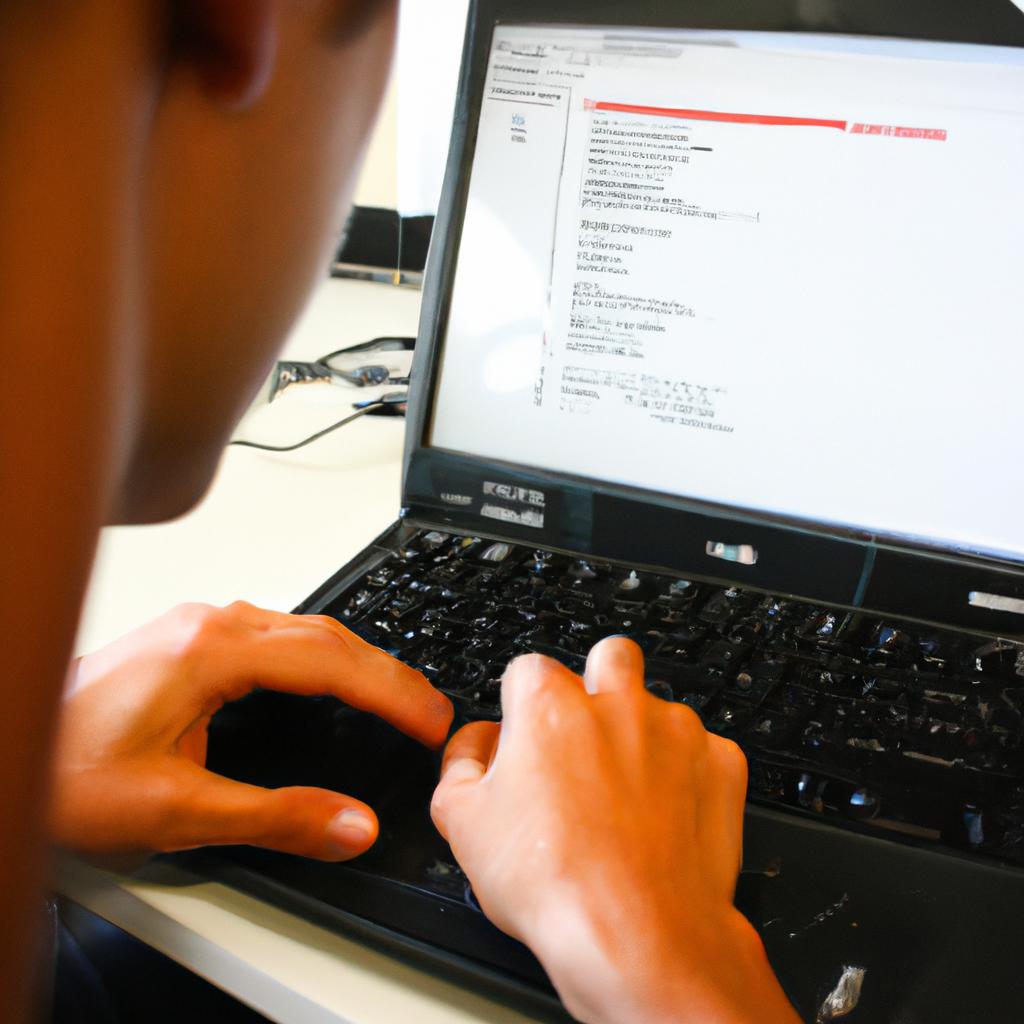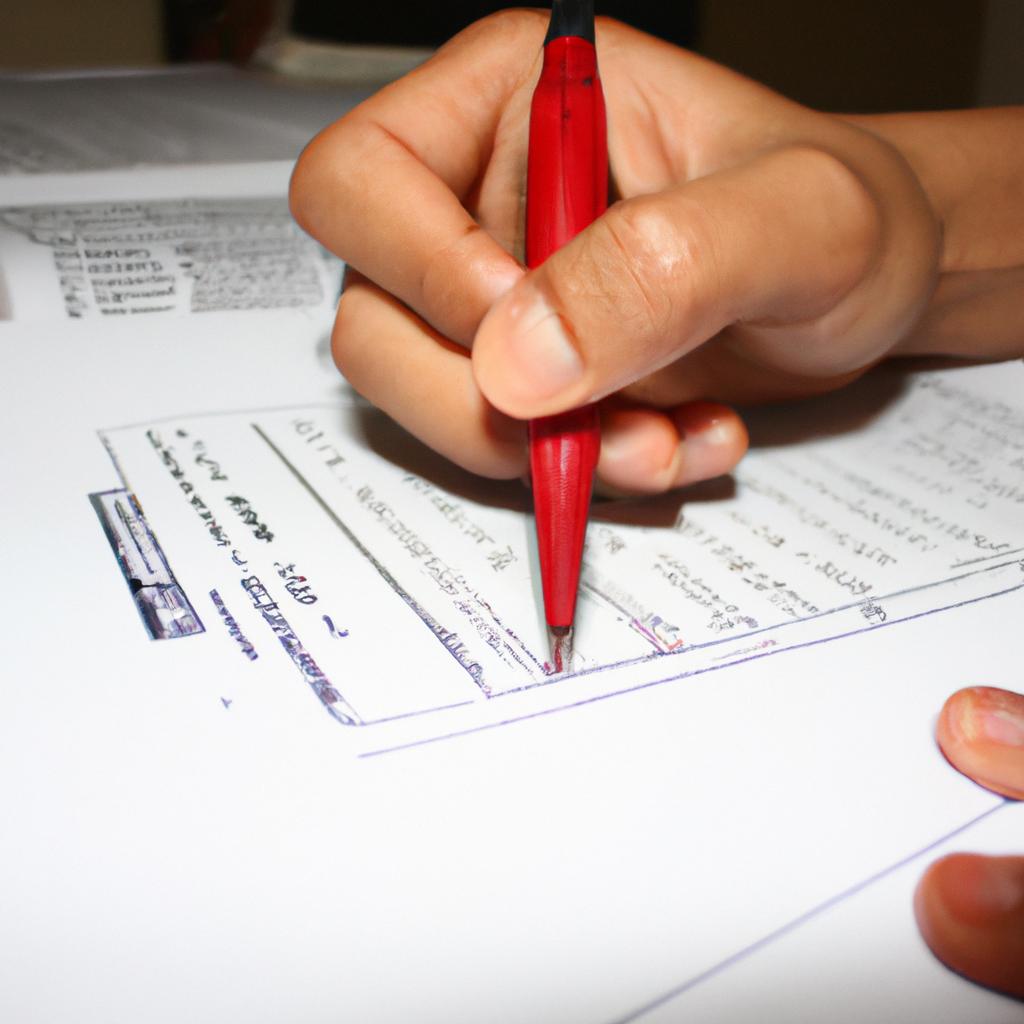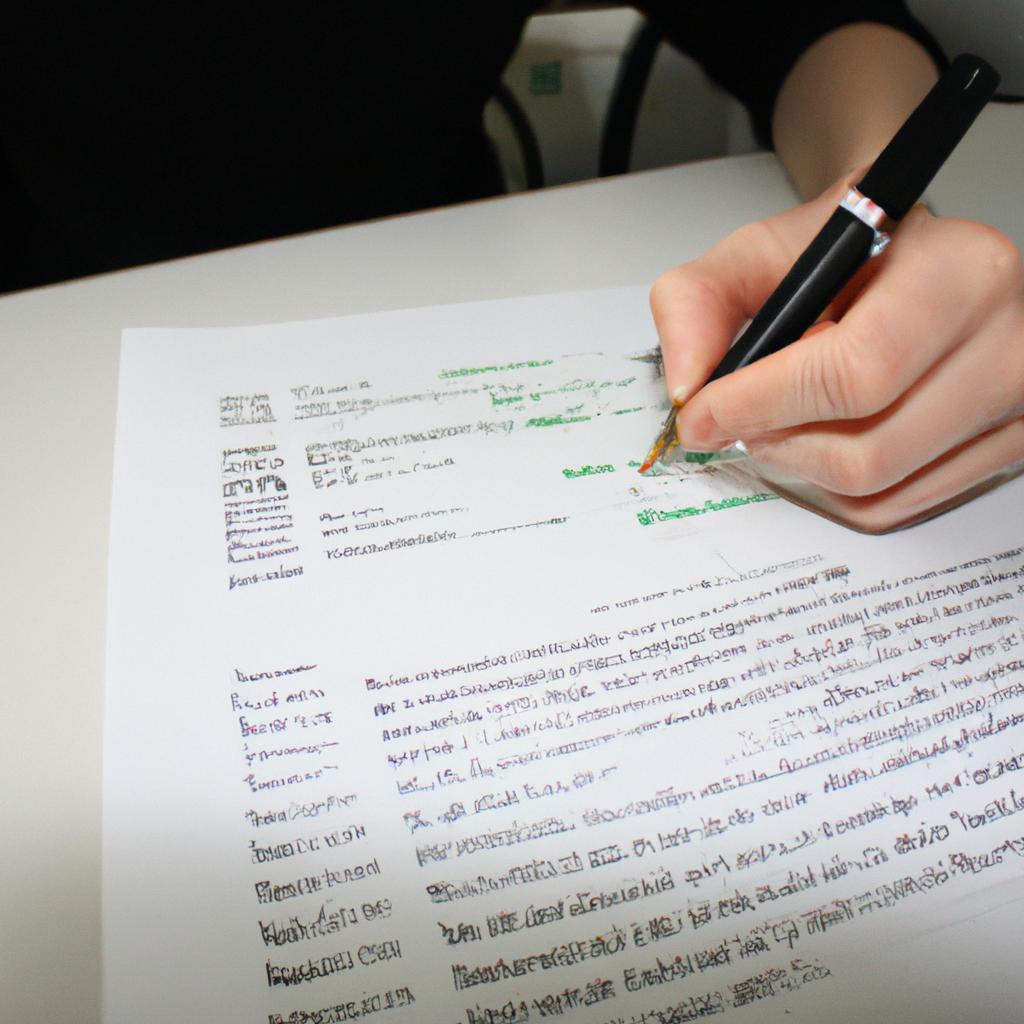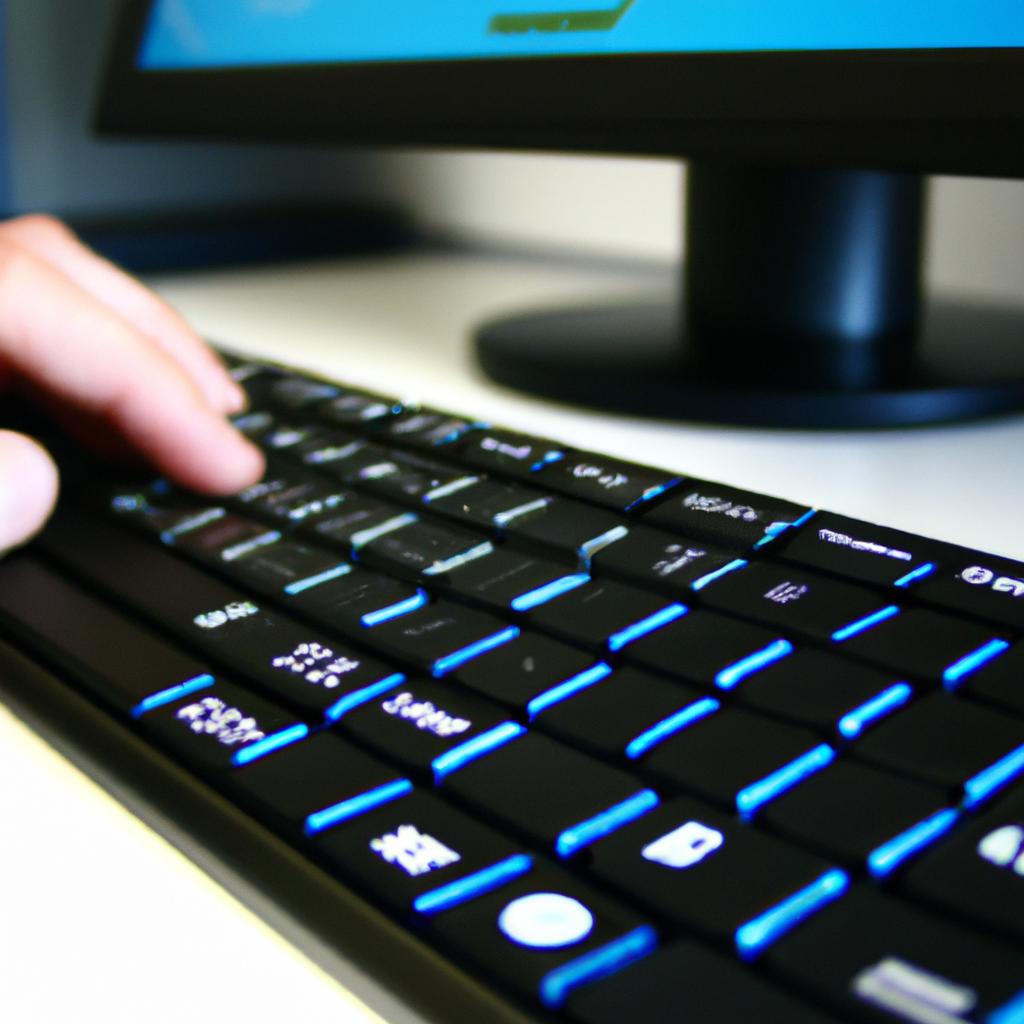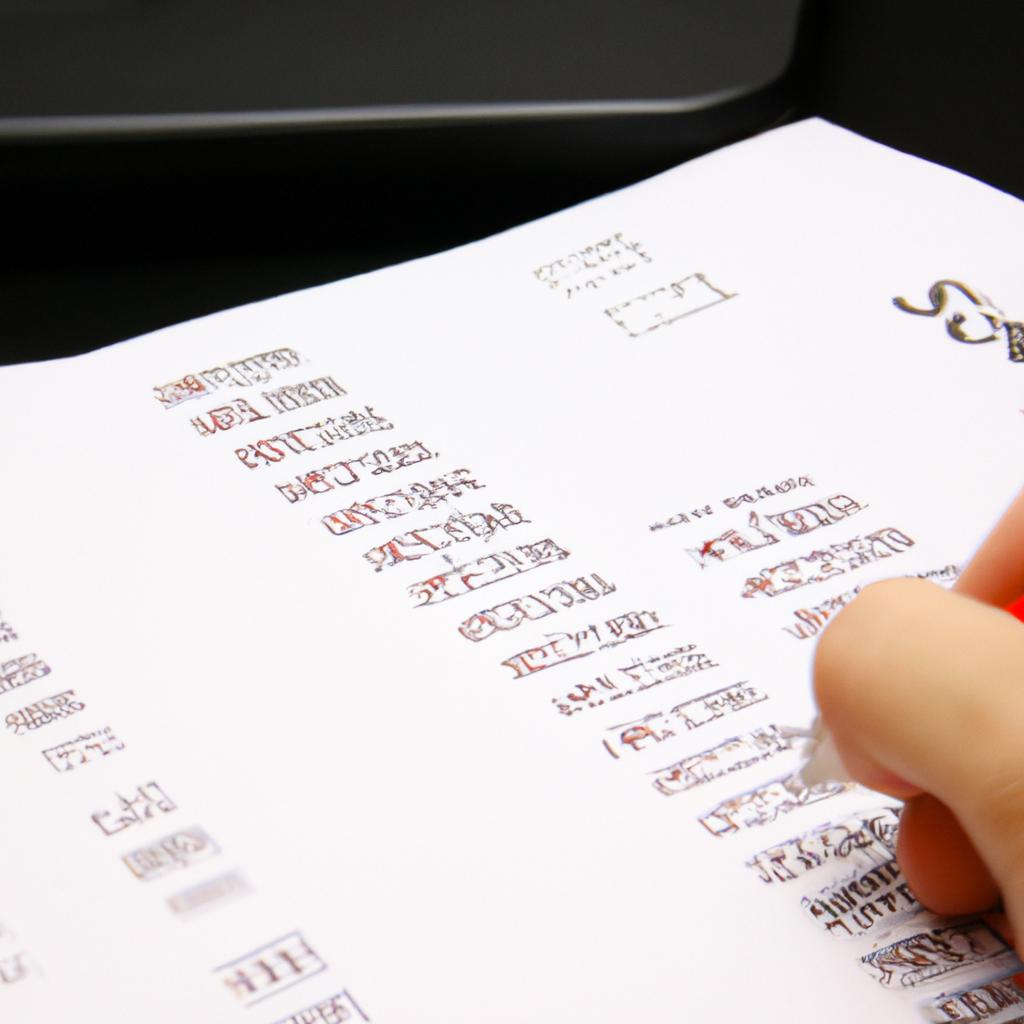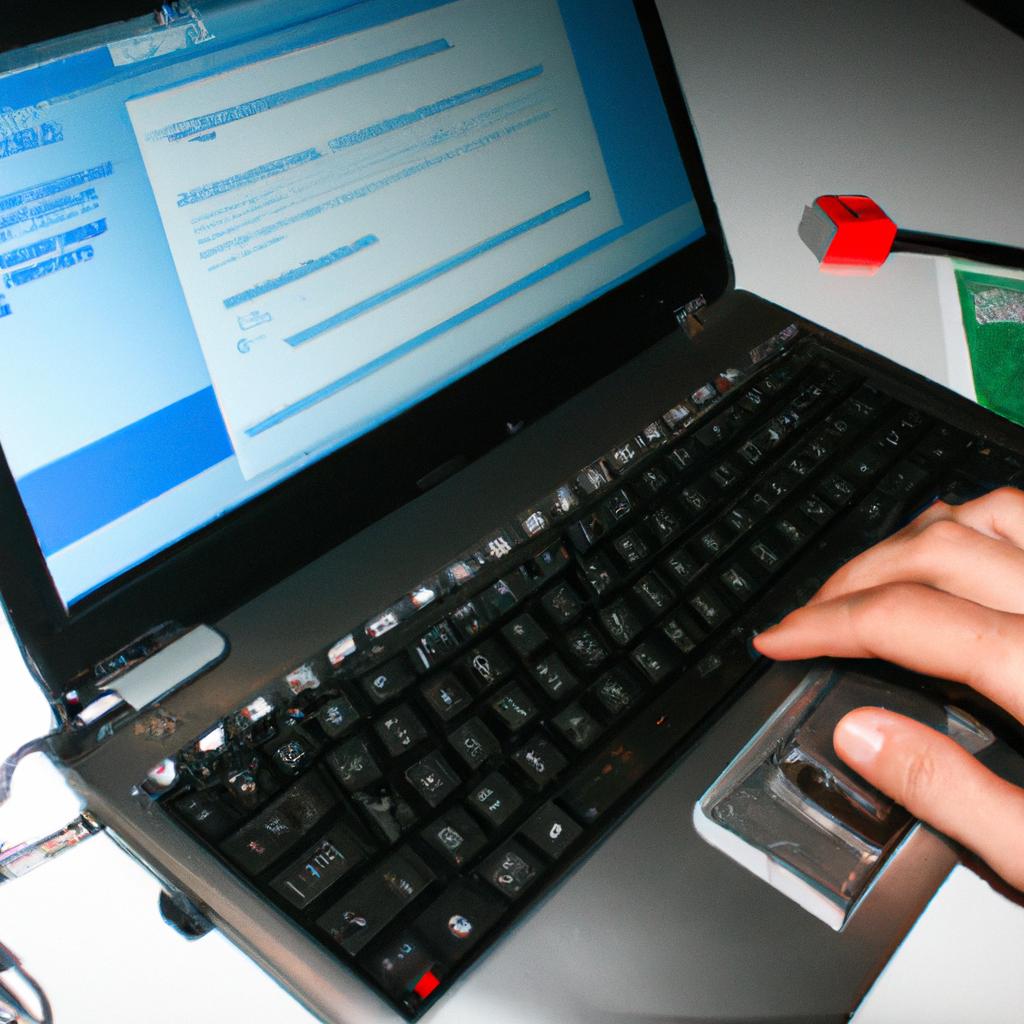Performance Testing in Software Management Systems: A Comprehensive Guide

Performance testing is an essential component of software management systems. It ensures that the applications are functioning correctly and meeting their performance requirements under various conditions. For instance, imagine a hypothetical scenario where an e-commerce platform experiences a significant surge in traffic during a sale event. Without proper performance testing, the application may crash or slow down, resulting in lost revenue and customer frustration.
In today’s digital age, it has become crucial to ensure that software systems perform efficiently and meet user expectations. Performance testing helps achieve this goal by identifying bottlenecks and issues before they impact end-users. This comprehensive guide aims to provide a detailed overview of performance testing for software management systems. The article will cover different types of performance tests, best practices, tools used for testing, and how to interpret test results effectively. By following these guidelines, organizations can enhance their software quality assurance processes and deliver high-quality products to customers while minimizing risks associated with poor performance.
Understanding the goals of performance testing
In today’s fast-paced world, software management systems have become an integral part of businesses. These systems are designed to streamline operations and improve efficiency, but they can only do so if they perform optimally under all circumstances. To ensure that these systems meet performance expectations, performance testing is essential. In this section, we will explore the goals of performance testing in software management systems.
Imagine a scenario where you are running an e-commerce website during peak holiday season with thousands of customers trying to make purchases simultaneously. Suddenly your system crashes due to high traffic volume, resulting in lost sales and unhappy customers. This situation could have been avoided through proper performance testing before launching the website. Performance testing ensures that the system can handle a large number of users without compromising on its functionality or speed.
Performance testing has several goals, which include:
- Identifying bottlenecks: It helps identify any areas within the system that may slow down its overall performance.
- Measuring response time: It measures how long it takes for the system to respond to user requests.
- Assessing scalability: It tests whether or not the system can handle increased workload as usage grows over time.
- Ensuring reliability: It verifies that the system functions correctly even under stressful conditions such as heavy load or network disruptions.
To better understand why performance testing is crucial for software management systems consider Table 1 below based on :
| Situation | Impact |
|---|---|
| System failure | Lost revenue and damaged reputation among customers |
| Slow loading times | Frustrated users who abandon their tasks and seek other options |
| Security breaches | Compromised data leading to legal consequences and loss of trust |
By identifying potential issues through performance testing before launch or during regular maintenance intervals, organizations can avoid costly incidents like those mentioned above.
Identifying Key Performance Indicators (KPIs) is the next step in achieving effective performance testing.
In summary, performance testing is critical to ensuring that software management systems function as intended while providing optimal user experiences. Through identifying bottlenecks, measuring response time, assessing scalability, and verifying reliability organizations can prevent costly incidents from occurring.
Identifying the key performance indicators (KPIs)
After identifying the goals of performance testing, the next step is to identify key performance indicators (KPIs) that will be used to measure and evaluate system performance. One example of a KPI could be response time, which measures how long it takes for an application to respond when a user performs an action.
To ensure that all relevant aspects of system performance are being measured, it is important to consider different categories of KPIs. These include:
- Capacity KPIs: Measures the ability of the system to handle increasing volumes of traffic or data.
- Scalability KPIs: Measures the ability of the system to maintain its level of performance as more resources are added.
- Availability KPIs: Measures the amount of uptime compared to downtime over a specific period.
- Reliability KPIs: Measures how often the system experiences errors or crashes.
Once these categories have been considered, specific KPIs can then be chosen based on their relevance to the software management system being tested. For example, if availability is a top priority for the system, then availability-related metrics such as mean-time-between-failures (MTBF) should be included in the list of KPIs.
To better understand how these KPIs relate to overall system performance, they can be organized into a table like this:
| Category | Specific Metrics | Description |
|---|---|---|
| Capacity | Maximum throughput | The maximum number of transactions that can be processed by the system per unit time. |
| Concurrent users | The maximum number of concurrent users who can use the system at one time without experiencing significant lag. | |
| Scalability | Response time under load | How quickly does the application responds when subjected to increased loads? |
| Memory utilization under load | What percentage increase occurs in memory usage during peak activity? | |
| Availability | Downtime duration | Total time between two significant failures or crashes in the system. |
| Mean time to recovery (MTTR) | The average time taken to restore a failed component back into normal operation. | |
| Reliability | Error rate per transaction | Number of errors encountered during transactions divided by total number of successful and unsuccessful transactions. |
| MTBF | Average length of time between two consecutive failures in the system, assuming that it is always repaired immediately after any failure. |
Choosing the right KPIs for performance testing is crucial since they help guide the development team towards improving specific areas of software management systems that need attention.
In conclusion, identifying key performance indicators (KPIs) should be an essential step when conducting performance testing on software management systems. Different categories of KPIs such as capacity, scalability, availability, and reliability should be considered before selecting specific metrics relevant to the system being tested. By choosing appropriate KPIs based on relevance and priority, teams can focus their efforts on improving critical aspects of a software management system’s overall performance.
Next, we will discuss how choosing the right tools for performance testing can help streamline this process even further.
Choosing the right tools for performance testing
Identifying the key performance indicators (KPIs) is crucial for effective performance testing. For instance, an online retail store’s KPIs could be page load time, response time of search queries and checkout process. These metrics help in assessing the end-users’ experience while using the website.
However, selecting appropriate tools for performance testing can be challenging as there are numerous options available in the market. The right tool must suit your organization’s specific needs and budget constraints. Here are some factors that you should consider when choosing a performance testing tool:
- Ease of use: Your team members need to understand the tool quickly so they can start creating tests without additional training.
- Compatibility with technology stack: Ensure that the tool supports the technology stack used by your software management system.
- Scalability: Consider if it allows scaling up or down according to traffic loads.
- Reporting capabilities: Choose a tool that provides detailed reports on various KPIs such as maximum user load capacity, average response times, etc., which helps identify bottlenecks.
To aid in decision-making, here is a comparison table listing popular performance testing tools based on their features:
| Tool Name | Ease of Use | Technology Stack Compatibility | Scalability | Reporting Capabilities |
|---|---|---|---|---|
| JMeter | Medium-High | Java-based apps/web services only | Yes – Distributed Testing Capability Supported | Detailed HTML Reports With Graphical Representations |
| LoadRunner Professional | High | A wide range of enterprise technologies including Web Protocols (HTTP/HTML), Database protocols (ODBC) etc. | Yes- Cloud-Based Scaling Options Available | Multiple Report Formats Including PDF And Excel With Graphical Comparison Analysis |
| Gatling.io | High | Java, Scala | Yes – Distributed Load Testing With AWS or on-premises servers | Real-Time Results via Web Interface |
| Apache Bench (ab) | Low-Medium | HTTP web server only | No – Single Host Only | Simple HTML Output |
Designing and executing effective performance tests is the next crucial step. A well-designed test plan must identify the testing environment, user scenarios, load profiles and KPIs to be monitored. In our upcoming section, we will discuss how to create an efficient test plan that can help you achieve your software management system’s peak performance.
Designing and executing effective performance tests
After selecting the right tools for performance testing, it is time to design and execute effective performance tests. For instance, imagine a software management system that handles online sales transactions for an e-commerce website. The company has recently added new features such as product recommendations and wish lists to improve user experience. However, after deployment, customers have been complaining about slow page load times and errors during checkout.
To ensure optimal system performance, there are key factors to consider when designing and executing performance tests:
- Define realistic scenarios: Identify common user actions on the website (e.g., browsing products, adding items to cart) and create test cases based on these actions. Vary the number of virtual users in each scenario to simulate different levels of traffic.
- Monitor network conditions: Network latency and bandwidth can significantly impact application response times. Consider using a tool like Wireshark or Fiddler to analyze network traffic during testing.
- Measure server resources: CPU usage, memory consumption, disk I/O operations are all important metrics for measuring system performance under stress. A monitoring tool like Nagios or Zabbix can provide real-time data on resource utilization during testing.
- Set up a baseline: Conduct initial tests with a small number of virtual users to establish a baseline response time for each scenario. This helps identify any bottlenecks in the system before scaling up.
It is also important to prioritize which tests should be executed first based on their criticality level. For example, testing payment processing functionality would take precedence over non-critical features such as product recommendations.
The following table showcases some commonly used load testing tools along with their pros and cons:
| Tool | Pros | Cons |
|---|---|---|
| Apache JMeter | Open-source/free; supports multiple protocols | Steep learning curve; limited reporting capabilities |
| LoadRunner | Robust reporting features; integrates with other HP tools | Expensive; requires specific hardware requirements |
| Gatling | Scala-based; easy-to-read DSL syntax | Limited support for non-HTTP protocols |
| BlazeMeter | Cloud-based; integrates with CI/CD tools | Pricing based on the number of virtual users can be costly |
Incorporating these factors and choosing a suitable load testing tool will ensure that your performance tests are effective in identifying any potential issues before deployment. The next step is analyzing and interpreting performance test results, which we will discuss in the following section.
As we move into “Analyzing and interpreting performance test results,” it is important to note that proper analysis is crucial in determining whether or not the software management system can handle expected user loads.
Analyzing and interpreting performance test results
Having executed effective performance tests, the next step is to analyze and interpret the results. For instance, let us consider a hypothetical case study of a software management system that experienced slow response time during peak usage hours.
The first step in analyzing performance test results is to understand the key metrics used for measurement. Some common metrics include response time, throughput, error rate, and resource utilization. By comparing these metrics against established baselines or industry standards, we can identify areas where improvements are needed.
Once the key metrics have been identified, it’s essential to categorize them based on their impact on different user groups. This classification helps prioritize which issues need immediate attention and which ones can be addressed later without affecting critical users’ experience.
After identifying the problem areas and prioritizing fixes based on user impact, it’s crucial to establish clear goals for improvement. These goals should be specific, measurable, achievable, relevant, and time-bound (SMART). Such objectives provide direction when implementing solutions and measuring progress towards better system performance.
Finally, continuous monitoring of system performance is necessary after implementing fixes. This practice ensures that any changes made do not introduce new bottlenecks or negatively affect other parts of the system. It also enables early detection of potential issues before they become significant problems.
Performance testing can evoke various emotions among stakeholders involved in software development projects such as developers who fear code review sessions or project managers concerned about budget constraints . However, by following best practices like those outlined above and continuously improving performance over time through regular testing iterations along with automated tools like load balancing systems using cloud services providers AWS EC2 Autoscaling Group & Kubernetes Cluster alongside open-source frameworks Apache JMeter & Gatling; organizations can ensure optimal end-user experiences while maintaining efficient use of resources.
| Pros | Cons | Example |
|---|---|---|
| Improved User Experience | Costly infrastructure upgrades | A large e-commerce site that experienced a 20% increase in sales after improving its website’s speed. |
| Increased customer loyalty | Difficult to simulate real-world scenarios accurately | A mobile banking app with over 5 million downloads that reduced user complaints by 30% after performance optimization. |
| Better system reliability | Time-consuming process | A multinational telecommunications company that saved $500,000 annually on maintenance costs due to fewer server crashes and downtime. |
| Competitive advantage | Incomplete test coverage | An online gaming platform that increased market share by 15% after optimizing game loading times and reducing lag. |
Continuous performance testing and improvement
After analyzing and interpreting the performance test results, it is crucial to implement a continuous performance testing process for software management systems. This ensures that any issues or bottlenecks are identified promptly, and necessary improvements can be made proactively.
One example of this is a popular e-commerce website that experienced frequent crashes during peak holiday shopping season due to high traffic volumes. By implementing continuous performance testing, they were able to identify the root cause of their crashes and make necessary adjustments before the next busy period.
Continuous performance testing involves running tests regularly on the system, even when there are no changes in code or infrastructure. This approach provides valuable insights into how the system performs over time and identifies any trends or patterns that may need attention.
To ensure success with continuous performance testing, consider these key factors:
- Automate your testing: Automating your tests allows you to run them frequently without manual intervention, saving time and reducing errors.
- Integrate with your development process: Continuous performance testing should be integrated into your overall development cycle so that issues can be addressed early on.
- Monitor production environments: Regularly monitoring live production environments helps you catch issues before they impact end-users.
- Use AI-driven solutions: Advanced artificial intelligence (AI) tools like can help predict future performance based on historical data and provide actionable recommendations for improvement.
The following table illustrates some benefits of incorporating continuous performance testing into software management systems:
| Benefits | Description |
|---|---|
| Early detection of issues | Identifying problems earlier means they can be fixed sooner, reducing costs and minimizing downtime |
| Improved user experience | Consistent high-performing systems improve customer satisfaction |
| Cost savings | Reducing downtime and fixing issues early saves money in both lost revenue and maintenance costs |
| Competitive advantage | High performing software differentiates businesses from competitors |
Incorporating continuous performance testing requires effort but delivers significant benefits. By identifying issues early on, you can reduce downtime and costs while improving user experience and gaining a competitive advantage in the market. It is essential to make it part of your development process from the beginning.
In conclusion, implementing continuous performance testing into software management systems ensures that the system’s performance remains optimal over time, even under high loads. Automating tests, integrating with development processes, monitoring production environments regularly, and incorporating AI-driven solutions are key factors for success. The benefits include cost savings, improved user experience, and a competitive edge in the marketplace.