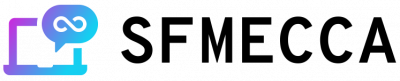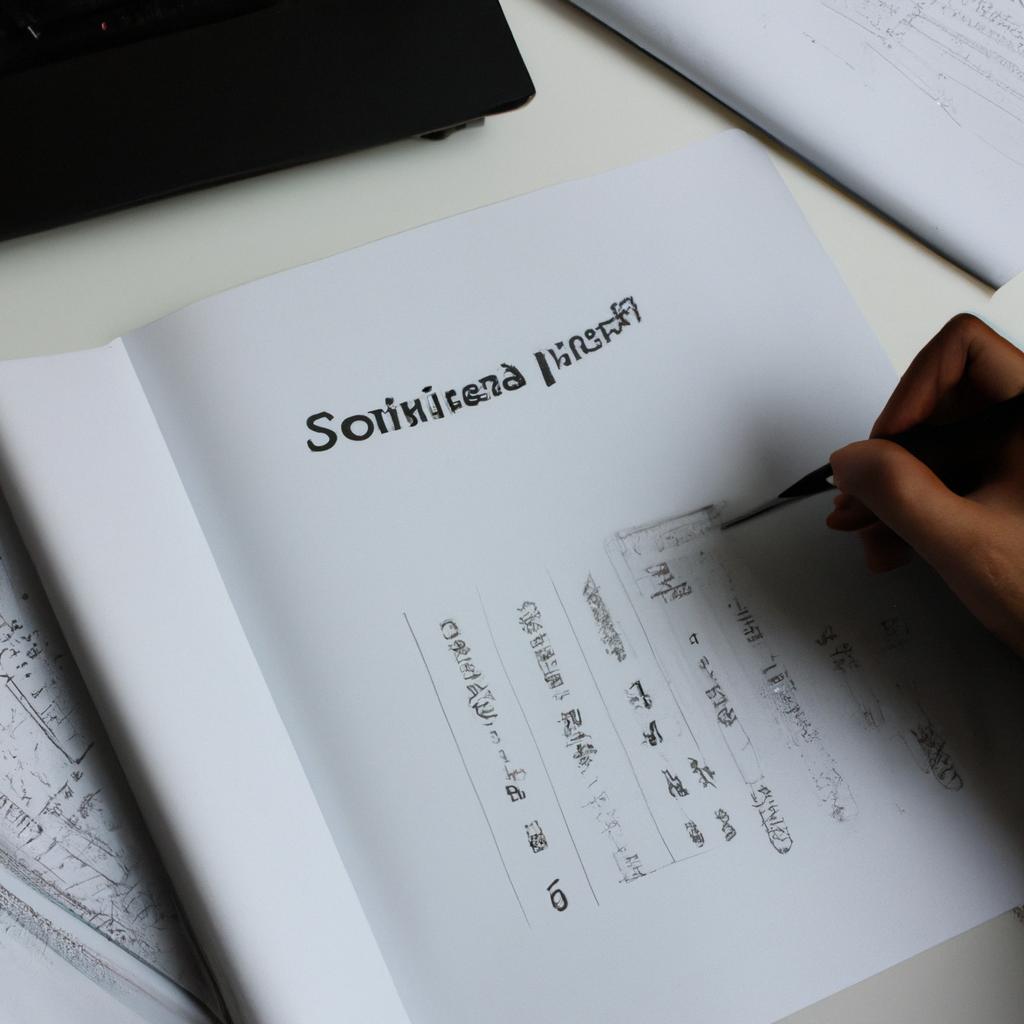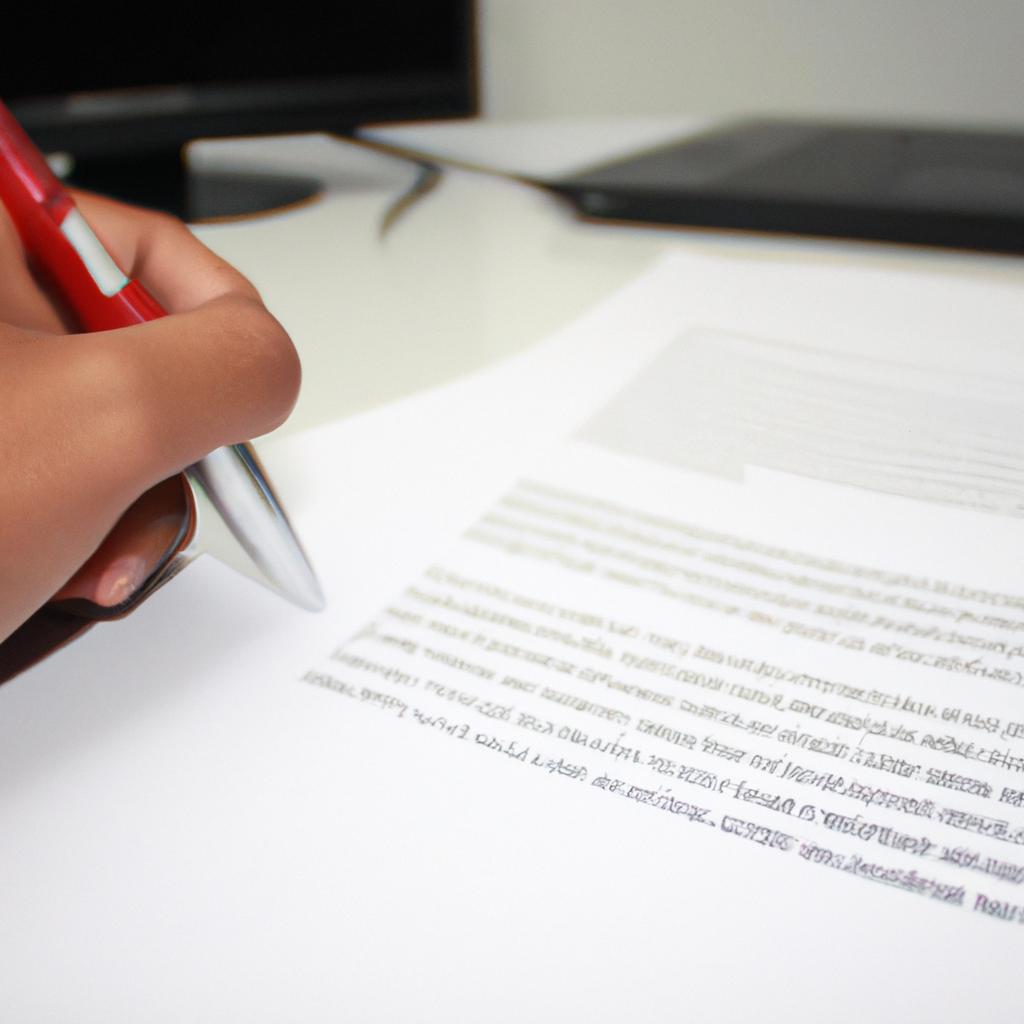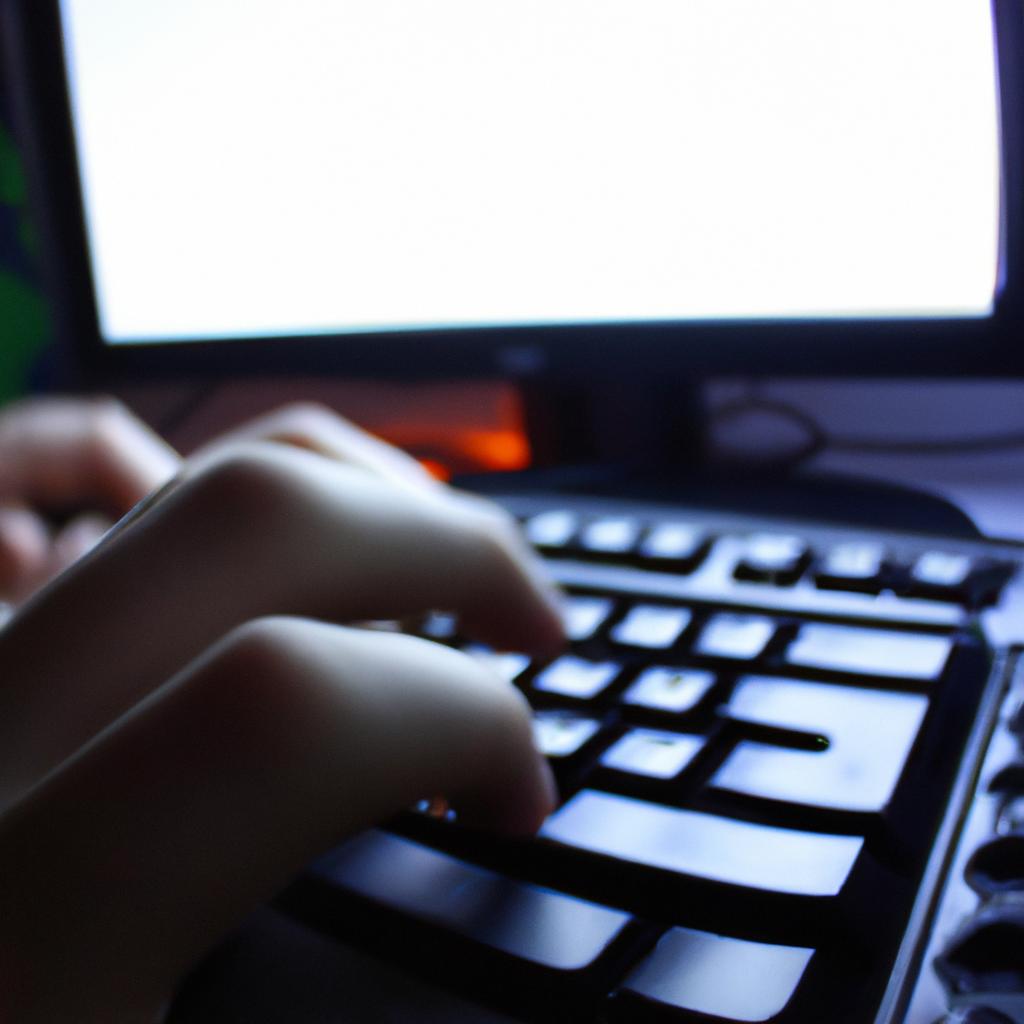Types of Software Documentation for Software Management System: An Informational Guide
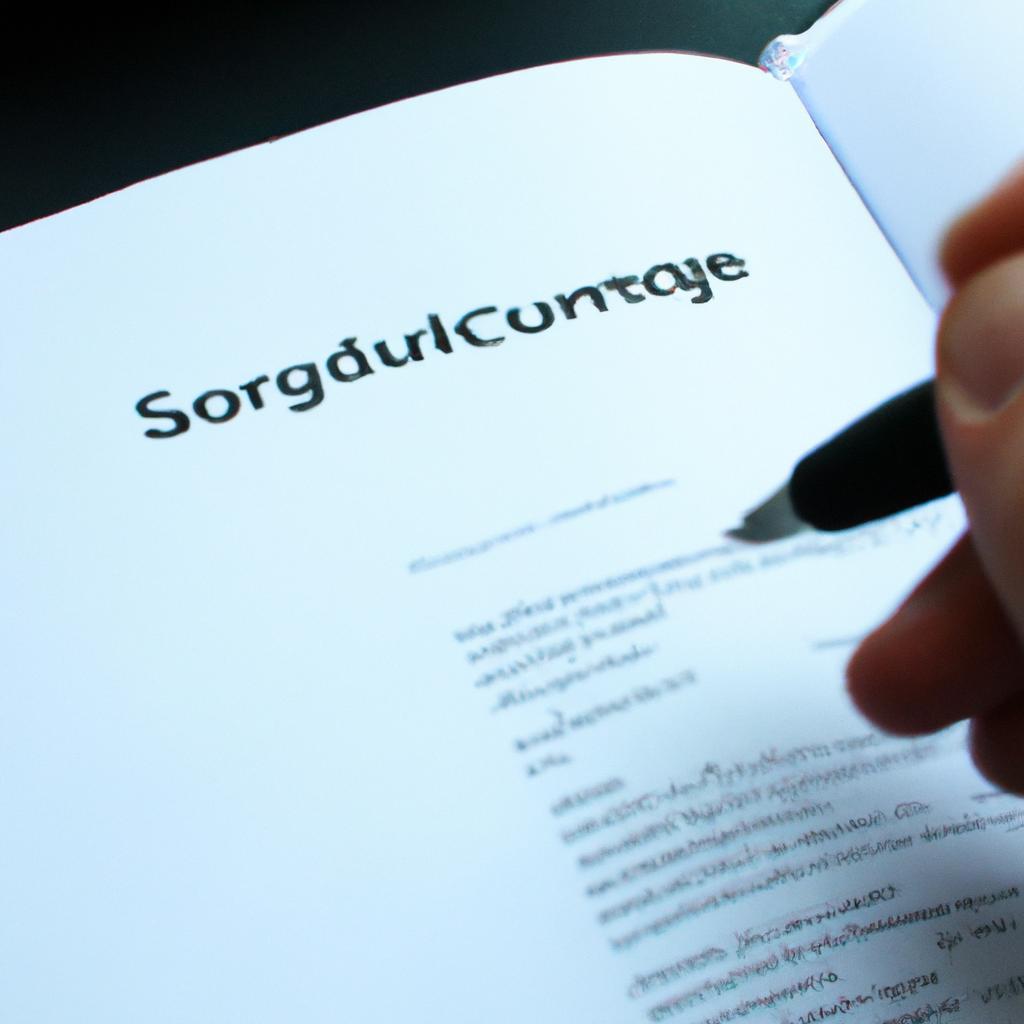
Software management systems are complex applications that require efficient documentation to ensure their successful development, deployment, and maintenance. The lack of proper documentation can result in delays, errors, and increased costs during the software lifecycle. Therefore, understanding the different types of software documentation is crucial for developers, project managers, and other stakeholders involved in a software management system.
For instance, imagine a hypothetical case where a team of developers has been working on an enterprise-level software application with multiple modules and functionalities. However, due to the absence of clear documentation outlining the system’s architecture, data flow diagrams, code structure, testing procedures, etc., they face difficulties in integrating new changes or identifying issues effectively. This results in delays in product delivery and dissatisfaction among clients. Such scenarios highlight the importance of having comprehensive software documentation practices in place throughout the entire development process. In this article, we will discuss various types of documents required for effective software management systems along with their purpose and benefits.
User Manuals
Imagine purchasing a new software management system that promises to streamline your business operations. Excited to start using it, you open the program only to be met with confusion and frustration. This is where user manuals become essential; they provide step-by-step instructions on how to use the software effectively.
One of the primary purposes of a user manual is to educate users on how to operate the software efficiently and safely. It provides detailed information about each feature, its purpose, and how it can benefit the user in their daily tasks. A well-written manual should make things clearer for users who are not tech-savvy or may have difficulty navigating through unfamiliar interfaces.
To achieve this goal, there are several critical elements that every user manual should contain:
- Clear language: Avoid technical jargon as much as possible so that anyone can understand it.
- Visual aids: Include screenshots, diagrams or videos showing how to perform specific actions.
- Consistency: Use consistent formatting throughout the document for easy navigation.
- Summary section: Provide a summary of key features and functions at the end of each chapter.
Furthermore, including an FAQ section addressing common questions will help reduce support requests from frustrated customers seeking assistance.
A study conducted by showed that 83% of respondents stated that having access to a comprehensive user manual would positively influence their decision-making process when selecting a product or service. Therefore, investing time into creating an effective user manual is crucial in ensuring customer satisfaction.
Table: Key Elements of a User Manual
| Element | Description |
|---|---|
| Clarity | Written in clear language understandable by everyone |
| Visual Aids | Screenshots/diagrams/videos illustrating processes |
| Consistency | Uniformity in formatting & terminology |
| Summary Section | Recap key features & functions per chapter |
In conclusion, providing a high-quality user manual is essential for any software management system. By following the critical elements mentioned above, businesses can ensure that their users have a positive experience while using the software. The next section will focus on another vital component of software documentation: technical specifications.
Technical Specifications
After understanding how users can navigate through the software with user manuals, it is essential to know what powers the system and its technical specifications. Technical specifications describe in detail the hardware and software requirements of a system that must be met for its proper functioning.
For instance, let us consider an example where a company wants to implement cloud-based payroll management software. The technical specification document will list all the required details like operating systems, processors, memory space, internet speed, etc., necessary to run this particular software smoothly.
The main objective of creating such documents is to ensure that developers and other stakeholders understand precisely what they need before designing or implementing any new features. Technical specifications also help identify potential issues beforehand and prevent costly mistakes during development.
Creating accurate technical specification documents requires careful consideration of every aspect of the system. Here are some best practices when drafting a technical specification document:
- Clearly define the scope of work
- Use simple language
- Provide specific instructions
- Include diagrams and visuals where possible
To better illustrate why having clear technical documentation is crucial, here’s a table showing examples of scenarios where inadequate documentation has led to significant consequences:
| Scenario | Consequences | Solution |
|---|---|---|
| Incomplete specs | Delayed project delivery | Ensure all components have detailed descriptions from the outset |
| Ambiguous specs | Miscommunication between team members | Double-check clarity |
| Outdated specs | Compatibility issues & security vulnerabilities | Regularly update documentation |
| No version control | Difficulty tracking changes during development | Implement version control |
It’s not just about getting things done faster; maintaining good documentation helps reduce errors and risks associated with poor product design or implementation . It can also assist companies in complying with industry standards by providing proof that their products meet regulatory requirements.
In summary, technical specifications provide detailed information about the software and hardware requirements of a system. Creating precise documentation is essential in ensuring that projects are delivered on time, within budget, and with fewer errors. The next section will delve into the importance of System Design Documents when developing a software management system.
Moving forward, we’ll now explore how system design documents aid developers in creating efficient software systems.
System Design Documents
Moving on from the technical specifications, it is important to have a clear understanding of the system design documents. As an example, let’s consider a software management system that deals with inventory control for a company.
The system design document outlines how different components of the software interact with each other and how they collectively achieve the desired functionality. This includes information such as data flow diagrams, entity-relationship diagrams, network diagrams, hardware requirements, and software architecture.
A well-crafted system design document can help in identifying potential issues early on in development and ensure that all stakeholders understand the scope of the project. It also helps developers write better code by providing them with a roadmap to follow and ensuring consistency across different modules.
To further emphasize its importance, we present below :
- System design documents reduce misunderstandings between team members
- They minimize risks associated with project development
- The time spent creating these documents leads to long-term cost savings
- A good system design document ensures scalability
Table: Importance of System Design Documents
| Benefits | Explanation |
|---|---|
| Reduces Misunderstandings | Ensures everyone has a shared vision |
| Minimizes Risks | Helps identify problems before they occur |
| Cost Savings | Time spent now saves costs down the road |
| Scalability | Allows for growth of product over time |
Having worked through our example above and understood the significance of system design documents along with their benefits, it becomes evident why this type of documentation must not be overlooked when building any software.
In preparation for testing your software solution effectively, next up are test plans and reports which will be discussed in detail in our subsequent section.
Test Plans and Reports
After the system design documents are created, it is imperative to develop test plans and reports for software management systems. For instance, consider a hypothetical case where a startup company is developing an e-commerce platform that allows users to purchase products online. To ensure that the system meets quality standards before deployment, they must create effective test plans and reports.
Firstly, a test plan outlines the testing strategy of the software management system. It identifies what will be tested, how testing will be done and when testing will occur in the development process. The plan also lists all resources needed for successful execution of tests such as hardware components or specific tools required.
Secondly, a test report details the outcomes of each executed test procedure indicating whether it succeeded or failed. If there were failures during any stage of testing, debugging procedures are documented in this report too. Test reporting is essential because it helps identify defects early on so developers can address them immediately without delaying release timeframes.
Thirdly, user documentation satisfies many needs by providing comprehensive information about different functions inside software applications to help end-users understand their use quickly and efficiently. In turn, good user documentation saves companies money on support costs while increasing customer satisfaction with software products.
Finally, automated test suites have become increasingly popular among developers over recent years due to their efficiency and speed at which tests are performed. Automated testing enables rapid iteration cycles with continuous integration/delivery pipelines (CI/CD) used across multiple teams working simultaneously on various features within large projects.
| Advantages | Disadvantages | Considerations |
|---|---|---|
| Faster feedback loops | Initial setup cost | Requires additional skills |
| Consistency in testing | Time-consuming maintenance | May miss certain errors |
| Can run repetitive tasks without human intervention | Cannot replace exploratory/manual testing completely | Limited by technology stack |
To guarantee efficient product delivery processes; creating thorough test plans and reports is vital. It helps identify defects early on in the development process, saving time and resources while ensuring customer satisfaction with the software management system. The next section will delve into release notes- a critical piece of documentation that communicates changes made to a product between different versions or iterations without requiring end-users to relearn how it works.
Release Notes
Following the development of a software management system, it is essential to create comprehensive test plans and reports. As mentioned in the previous section, these documents ensure that all features are tested thoroughly before release. For example, consider the case of an e-commerce website that recently implemented a new payment gateway integration. Their test plan included scenarios to cover functionality such as successful and failed transactions, handling errors during checkout, and ensuring compliance with industry regulations.
To make sure your test plans and reports effectively serve their purpose, here are some best practices:
- Clearly define testing objectives: Before creating a test plan or report, outline what you want to achieve through testing.
- Use standardized templates: Utilize pre-existing templates for consistency across projects and teams.
- Consider multiple testing types: Incorporate different forms of testing (e.g., functional, regression) based on project needs.
- Include detailed documentation: Document every step taken during testing to enable future reference.
Apart from test plans and reports, another crucial document in software management systems is release notes. These documents provide users with information about changes made between versions/releases of software products. The contents of release notes vary depending on the nature of the updates but typically include bug fixes, new feature descriptions, known issues/limitations, etc.
To give you an idea of what goes into release notes’ content let’s take OpenAI’s recent GPT-3 update as an example . Here is a summary table describing its key updated features –
| Feature | Description | Benefit |
|---|---|---|
| Multilingual Support | GPT-3 can now understand over 25 languages | Improved accessibility across global markets |
| Enhanced Question Answering Capabilities | Can answer more complex questions accurately | Better user experience |
| New Training Data Sources | GPT-3 has been trained with additional sources like scientific articles | More accurate responses for specific industries |
Release notes serve as a reference point for users to understand the changes made to software products and prepare accordingly.
In conclusion, test plans and reports are critical in ensuring that software management systems meet their intended objectives. Release notes provide valuable information about updates and changes made between versions/releases of software products. Proper documentation practices enable better collaboration among stakeholders and facilitate knowledge sharing within teams.
Moving forward, let’s explore another essential document type: Training Materials.
Training Materials
Continuing on from the previous section, software management systems require various types of documentation to function effectively. In addition to release notes, training materials are also essential for successful implementation and use of such systems.
For example, a hypothetical case study involves a company that has recently adopted a new project management software system. While the system boasts several features designed to improve productivity and efficiency, employees struggle with its complicated interface. After investing in comprehensive training materials, including instructional videos and user manuals, employee proficiency increases significantly.
Effective training materials typically include step-by-step instructions on how to complete common tasks within the software as well as explanations of key concepts and terminology. Supplementary resources like cheat sheets or quick reference guides can help users quickly locate information they need during day-to-day operations .
When creating training materials for software management systems, it is crucial to consider the needs and skill levels of the intended audience. Beginner-level users may require more detailed instruction than advanced users who simply need an overview of new features or updates. Training programs should be tailored accordingly.
To ensure maximum effectiveness, it’s also important to regularly update training materials in tandem with software updates or changes. Outdated or incomplete documentation can lead to confusion among users and decreased productivity overall.
The following table provides examples of different types of training materials commonly used in software management:
| Type | Description | Pros | Cons |
|---|---|---|---|
| User manual | Comprehensive guide covering all aspects of using the system | Detailed information helps answer specific questions | Can be lengthy and overwhelming |
| Video tutorial | Visual demonstration of how to use key features | Allows for hands-on learning experience | May not cover every aspect thoroughly |
| Cheat sheet/Quick Reference Guide | A condensed version of key steps or processes | Easy to follow succinct instructions | \nLess comprehensive than other options |
In summary, effective training materials play a crucial role in the successful implementation and use of software management systems. When creating training programs, it’s important to consider the needs of different user levels and update materials regularly to ensure maximum effectiveness. By providing users with clear instructions and easy-to-follow guides, businesses can improve productivity and streamline operations overall.